Installation of Oracle AVDF 20.7 Installation on Oracle Virtual Box
Oracle Audit Vault and Database Firewall (AVDF) is a complete Database Activity Monitoring (DAM) solution that combines native audit data with network-based SQL traffic capture. AVDF includes an enterprise quality audit data warehouse, host-based audit data collection agents, powerful reporting and analysis tools, alert framework, audit dashboard, and a multi-stage Database Firewall. The Database Firewall uses a sophisticated grammar analysis engine to inspect SQL statements before they reach the database and determines with high accuracy whether to allow, log, alert, substitute, or block the incoming SQL. AVDF comes with collectors for Oracle Database, Oracle MySQL, Microsoft SQL Server, PostgreSQL, IBM Db2 (on LUW), SAP Sybase, Oracle Key Vault, Microsoft Active Directory, Linux, Windows, AIX, Solaris, and HPUX. A Quick-JSON collector simplifies ingesting audit data from databases like MongoDB. In addition to the provided collectors, AVDF's extensible framework allows simple configuration-based audit collection from JDBC-accessible databases and REST, JSON, or XML sources, making collection from most other systems easy. A full featured Java SDK allows creation of collectors for applications or databases that don't use a standard technology to record their audit trail [https://www.oracle.com/].
Features:
2. Enterprise Audit Data Consolidation and Lifecycle Management
3. Deployment Flexibility and Scalability
LAB Environment:
OS: OE Linux 7.9
Virtual Box: 6.1.36
Note: For newer versions, the installation screen may change.
Step#1: Media selection from Oracle (https://edelivery.oracle.com/)
**Valid CSI-based account required
Type AVDF 20.7 and Press Search
AVDF Appliance installation screen and Press ENTER
No input required, Just watch and see
Important Screen, verify the information before proceeding










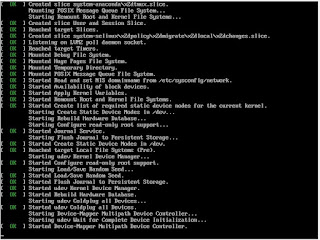














No comments:
Post a Comment